PROTECTING YOUNG VICTIMS FROM SEXUAL ABUSE AND SAFE SPORT AUTHORIZATION ACT OF 2017
Below is related information from the U.S. Soccer Federation that was shared with Vernon Club Soccer. It applies to, among others, all Vernon Club Soccer members. Please read and share this
information with your members, parents and all other relevant parties.
This summary is not intended to supplant the need for every member to review the statute and we urge our members to contact us should you have any questions. In addition, you may also wish to
consult your own counsel regarding how this new law will impact you. This web page is not intended to provide legal advice to our members.
Player Safety & Risk Management - Team Staff Certification Module
Volunteers can now complete, access, and update risk and certification requirements from the My Account screen for any program integrated with your State or National Governing body in Sports Connect. Volunteers will now manage their compliance items directly in the club product without the need to visit the association product.
NOTE: While all volunteers can view their risk status in their My Account, only select states are enabled for background checking submission at this time.
To view your Risk or Certification statuses:
1. Log in to your Sports Connect site for your organization.
2. From the My Account screen, click “Volunteer” on the left side of the screen.
3. From here you can view status, expiration dates, and if you are compliant or not. Updates to statuses and dates will be displayed here as they are made available.
To Update a Certification:
1. Use the checkboxes to the left of the certifications to select the certifications you wish to update by clicking Renew & Update.
2. Upload a file from your computer or device for the certification and click submit to complete.
NOTE: For select certifications like SafeSport, you will begin your training by clicking a link on the screen to the SafeSport or upload a certificate if you have already completed training.
Use the checkboxes to the left of the Risk Status to submit or renew your background check screening, along with any certifications you may wish to update. Users matching the state's criteria will be able to submit a Background Check.
Review the information being submitted for your screening such as name, address, etc. If a social security number is required, that will be displayed for entry and securely transmitted for your background check. Clicking confirm will send your request.
Updates to your risk status and dates will be displayed here as they are made available.
NOTE: While all volunteers can view their risk status in their My Account, only select states are enabled for background checking submission at this time.